RB0_SetHigh()
RB0_SetLow()
RB0_Toggle()
RB0_GetValue()
RB0_SetDigitalInput()
RB0_SetDigitalOutput()
RB0_SetPullup()
RB0_ResetPullup()
RB0_SetAnalogMode()
RB0_SetDigitalMode()
And these are just the I/O functions for the RB0 pin. And the function code is open source so you can see how its done. Great for learning.
You basically just created your own Arduino style module from a CHIPINO. And you have debug capability through the PICkit 3, full access to the configuration to run slower speeds or faster speeds. And when you are done, unplug the PIC16F1936 and do it again for some other blank 28 pin PIC with different features. And because you don't need a custom bootloader device, you can use any PIC supported by MCC. And that list is growing with each release.
So stay tuned for more as I work this into my new series of books. Writing C code for PICs just got so easy. I cannot say that enough.

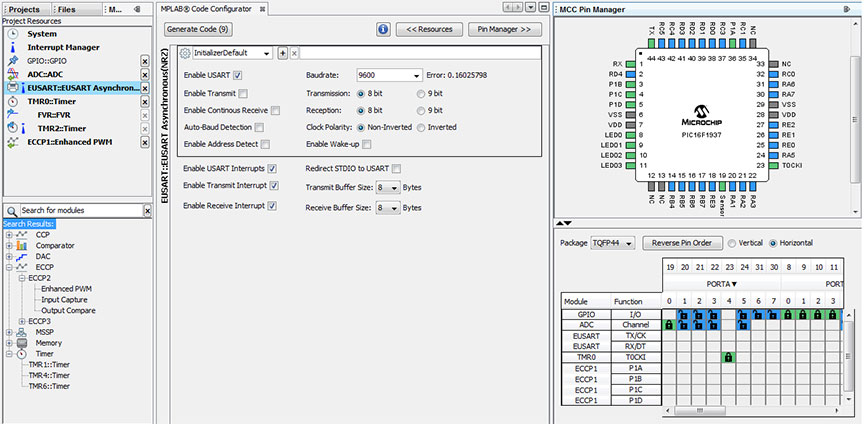
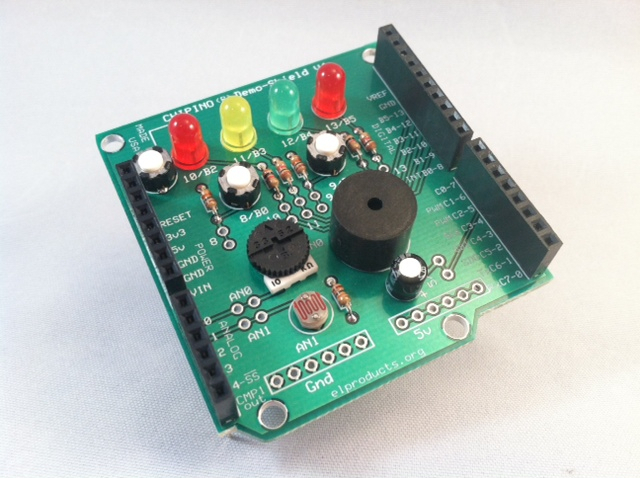
 RSS Feed
RSS Feed
