|
Just got back from a brief vacation at Disney and used the new Disney Arm Bands for everything. They open your room door, you can charge for food and even enter the Fast Pass + lane to get on rides quicker. Each person has their own band so the computer knows who you are and where you are when you use it. It also knows who spent the money and lists it on the bill at checkout. The most interesting feature is the way it works with the free MyDisneyExperience app on my iPhone. With the app you can link your arm band to your reservations and also your ticket for the parks. Then after everyone in your party is linked you can setup up the Fast Pass+ selections and the times for those Fast Pass+ rides. The app also has maps of the parks and with location service turned on, it will show you where you are at and also which direction you are pointing. I love
0 Comments
I'm slowly getting better at using Inkscape to create laser cut boxes for electronic projects. I've never been a big CAD user but did spend a few weekends learning Sketchup to layout my custom workshop/shed. But for making Laser Cut boxes, it became clear that I had to learn either Corel Draw or Inkscape. And since Inkscape is open source and free, I chose Inkscape to start.
It was not intuitive for me to just start using it. I had to watch a few Youtube videos just to get started. But before long I had the basics down. At first I used it to add features to boxes I created with Makercase but that software kept crashing on my old Mac so I just decided to draw on my own. A friend recommended a tabbed box creator plugin for Inkscape so I tried it out and what a great tip that was. The plugin is called Boxmaker and you can easily install it by copying the files to the ...\Inkscape\share\extensions folder of your Inkscape install. That's it. Start up Inkscape and its ready to use. This is a great way to get started with a new... MPLAB® X is the new IDE from Microchip that allows you to create and debug software. This new version (MPLAB® 8.xx was the old version) allows you to use Windows, Mac or Linux where the older version was limited to Windows. At first it may seem a bit confusing but once you learn how to use it, you'll find it quite powerful. You can download it for free from microchip.com/mplabx and there is a pretty complete user manual you can download there as well. I especially recommend you read Chapter four which steps you through setting up a project. But for those that prefer online training there is now a great step by step guide for you to teach yourself the basics of MPLAB X at your own pace.
One of the features I like most about the Great Cow Basic (GCB) compiler is it produces a pure assembly file. I've mentioned this before in a previous post, but what I didn't know it did until recently, was that it can transfer the BASIC command to the assembly file as a comment. The picture below shows a screen capture from the MPLAB screen that has a GCB generated file. The Basic command lines show up as comments in green. The assembly code shows up below it. It turns out this is just a command line option for the compiler. This feature has been automatically set in the design environment included with the Great Cow Basic download at my Great Cow Basic CHIPINO website. What this
This is just a quick blog post to mention that I've added a shopping cart to the site just for books. I hope to expand it with products that support the books and any kickstarter products but for now I'll rely on Howtronics.com for all that. I have my C Books discounted lower than Amazon though I do charge $5 flat rate shipping even outside USA. You can see the books by clicking on the Buy Books menu item or just click here.
If I had a dollar for every time someone told me 8-Bit micros are dead, I'd have a lot of dollars. Fact is the old 8-Bit still has a strong life. The price has gotten so cheap you can easily build a project with more than one and still not break the bank. I prefer to use Microchip PICs so the PIC10F, 12F, 16F and 18F part number prefixes are the ones I refer to. The Arduino is based on the 8-bit AVR and that is one of the most popular platforms for hobbyists. But I'm not talking just hobbyists. As the price of the latest 8-Bit micros comes down to below $0.50 in high volume, 8-Bit microcontrollers can be put in places where a micro has never been before. Consider the 8 pin PIC12F683 which is a rather old device now. It still has so many capabilities in a small 8-pin DIP package. I use it in my book "Programming PICs in BASIC". You can get 100 of them for $1.12 each at digi-key and probably cheaper if you shop around. You can get far more powerful parts now for even less.
|
Categories
All
Visit previous blog posts in the archives below.
Archives
February 2018
About ChuckChuck has been programming with PIC Microcontrollers since there were only five devices. Now there are over 700 and growing. He also has a lot of fun 3D printing designs using his Davinci 3D printer and TinkerCad software. In this series of blog posts and occasional videos on his YouTube Channel he tries to help you get started with electronics and 3D printing. Disclaimer |
- Books
- Chuck's Blog
- YouTube Channel
- About Chuck
- 3D Printing
- Getting Started with PICs
- Build Your Own PICKit 2
- CHIPINO
- CHIPAXE Breadboard Modules
- Understanding Hex Files
- chipKIT
- Newsletter Archive
- Contact
- Retired Designs
- Downloads
- Kickstarter Projects
- Great Cow Basic Site
- Buy Hardware
- Links I Recommend


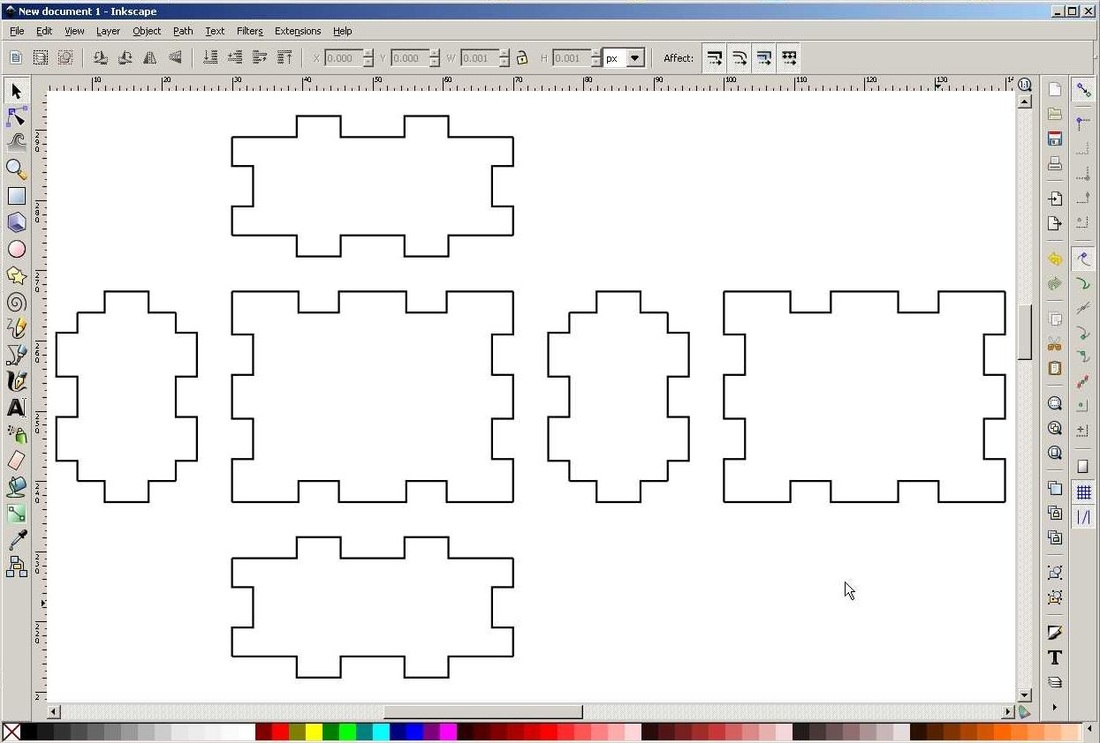

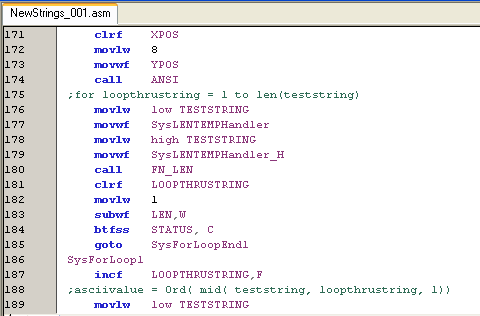


 RSS Feed
RSS Feed
