It was not intuitive for me to just start using it. I had to watch a few Youtube videos just to get started. But before long I had the basics down. At first I used it to add features to boxes I created with Makercase but that software kept crashing on my old Mac so I just decided to draw on my own. A friend recommended a tabbed box creator plugin for Inkscape so I tried it out and what a great tip that was.
The plugin is called Boxmaker and you can easily install it by copying the files to the ...\Inkscape\share\extensions folder of your Inkscape install. That's it. Start up Inkscape and its ready to use. This is a great way to get started with a new...

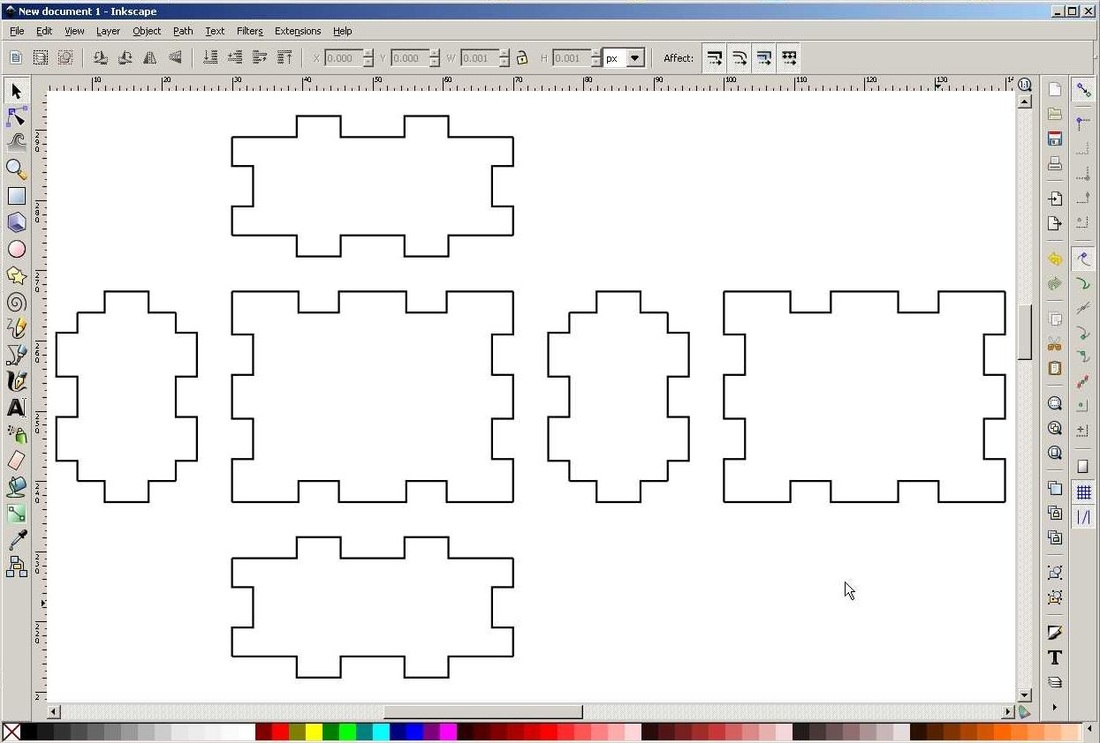
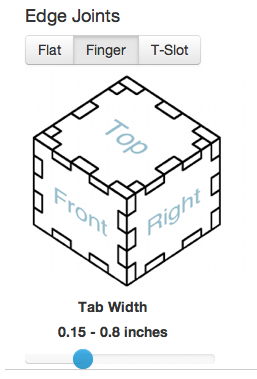
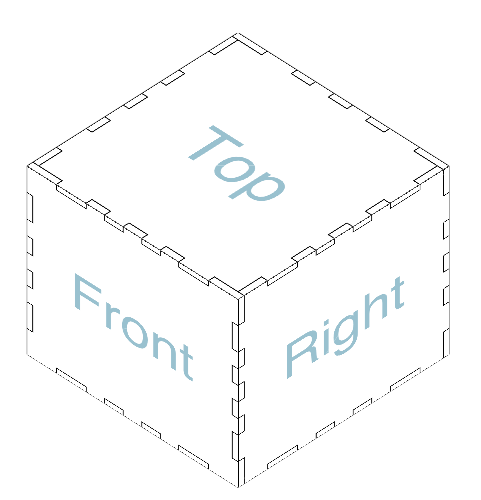
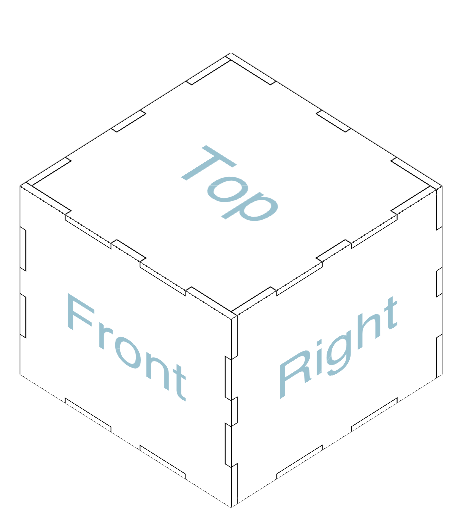
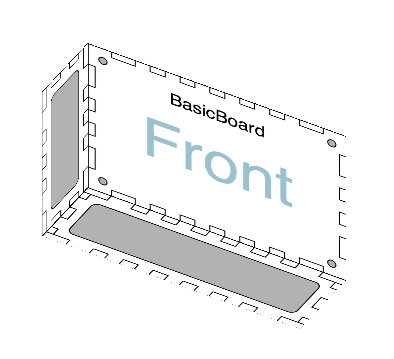
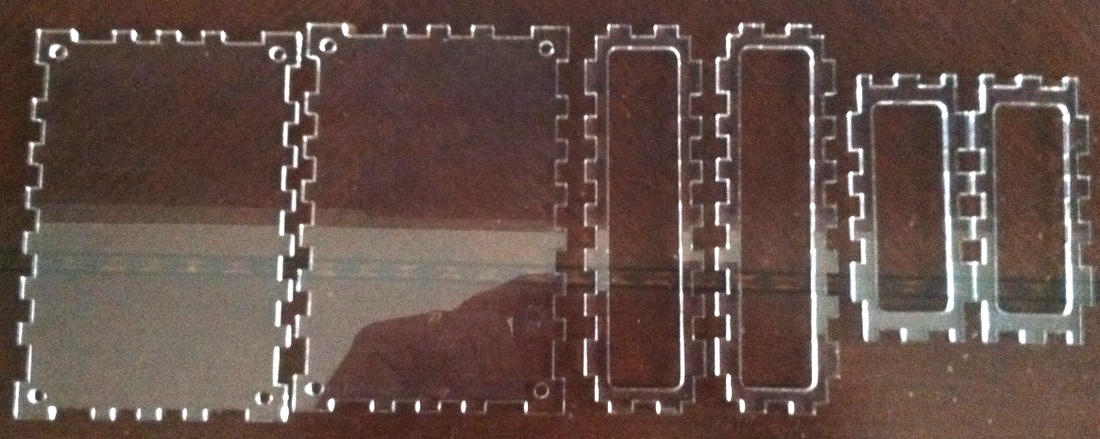
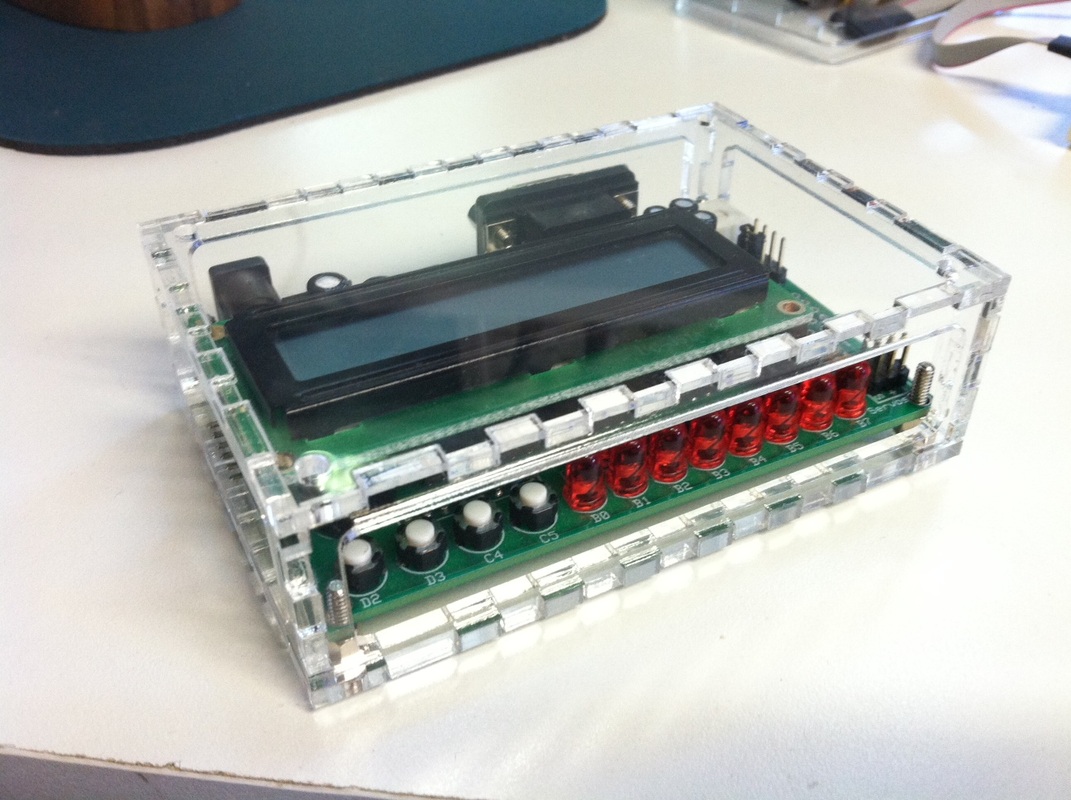



 RSS Feed
RSS Feed
