All the files are open source on Tinkercad and the .stl's are available at Thingiverse.
|
I had a little bit of free time after the Thanksgiving Holiday so I created a few 3D printer projects. One was an Advent Calendar Christmas Tree. This took all the space my Davinic 3D printer could support and took two print runs to finish it. The blocks slide out and can be flipped so the number is hidden. Everyday you take one number and flip it until only #1 is left and that is Christmas Eve. The design was done in Tinkercad and the full build is shown on my YouTube Channel and in the video below. I did it as a count-down to 1 but you can reverse the blocks and make it show the calendar day so place the #1 in the bottom and the #24 at the top. The blocks slide out easily and can be pushed from the back. At some point I could print one of these and put LEDs on the blocks so a Microcontroller can do the count-down automatically. All the files are open source on Tinkercad and the .stl's are available at Thingiverse.
1 Comment
In the Make Magazine November 2012 issue, they ran a 3D print competition with many of the existing available 3D printers. They ran a test print that had some unique features. It had an unsupported arch, round and hex holes, posts and a box with walls of different thickness. Then each printer created it at default settings. I decided to try the same print on my Davinci 3D printer and the results were great. I printed with and without supports so the arch failed in the non-support but everything else was fine. It's still not clear to me if support would have been permitted or not. I produced a YouTube video showing the steps and the results. The .STL file is available on Thingiverse for anybody to try. I printed it at different levels or 0.2 layer and 0.4 layer. The default on my XYZware is 0.4 layer, 10% fill and standard shell and standard speed. The support was low fill. Both the 0.2 and 0.4 looked great. It's true that the Davinci had two years of development over the printers in the magazine, since it wasn't released until two years later, but a sub $500 printer wasn't available back then either. So I'm once again sold on the quality of this Davinci printer. I found a really interesting 3D print file of a single-print hinged box. Not two pieces snapped together, but rather a single print. The design was created by a user name anewsome on thingiverse. The design prints both halves of the hinge together so the 3D printer needs to be able to print very tight tolerances. The question was, would my Davinci 1.0 3D printer be up to the challenge. I've fixed a few flaws on my printer such as a broken bearing and a wobbly base. With that my 3D prints were coming out excellent. So my guess was the Davinci could deliver and it did. The video above from my YouTube Channel shows the steps to create the hinged box. This just shows that a low cost 3D printer can deliver as well as the higher priced units. It also shows you don't need to hack the hardware or software to get great results.
My father was a mechanic and later an auto body repairman who performed miracles to bring back vehicles that were smashed in traffic accidents. So I guess the fact I grew up around cars and the fact I live in the MotorCity was a natural path to get an electrical engineering degree and work for Ford. I spent a good part of my younger years working on, and racing stock cars. But somewhere along the way my electronics hobby, and profession, took over and I spent more time build circuits and writing code than I did modifying engines and fixing sheet metal. So the fact I've been spending more time with my 3D printers may not be what you come to this blog for but they will come together more as time goes on. But for now I'm just having fun learning everything I can about this interesting tool. My YouTube Channel seems to get a lot of people who build 3D projects for kids. And since as a kid I loved playing with race cars, I decided to build one for the kids out there. I used Tinkercad once again to create a Bugatti style racer but with a twist. I made it with plastic bolts that screw into the chassis. This allows the child to replace a tire the same way they change tires in a NASCAR race. And since the source files are all available on Tinkercad and also the .stl files on Thingiverse, anybody can easily recreate this. That is one of features of 3D printing that I really like. You can easily share the complete design and also easily edit it and share back. Software isn't even quite this easy. I spent the weekend creating a YouTube video showing how I made the project so hopefully it helps others learn a few tricks. I know I learn a lot from looking at others designs. I've been studying some very creative plastic cases for Arduino/chipKIT/CHIPINO style boards that people have shared on Tinkercad. From there I can easily modify them to fit my needs. So in the end, this column and my YouTube Channel will evolve to merge the 3D printing with electronics on future projects. That's when the fun will really begin. My 2nd Davinci 3D printer had an issue that I didn't see on my first one. It was shifting the prints during the build. At first I thought maybe it was the software file, but the same file built fine on my original machine. Everything pointed to a defective machine and we considered taking it back. But a little bit of investigation into the issue led to a discovery that the print bed was loose. As the video above shows, the glass on top of the heated bed was loose and could move around in its frame. This allows the print to shift as the extruder moved around. When the plastic is extruded, it sticks to the previous layer and as it moves, it would pull the print along and the loose base would move with it. This made for some really ugly prints. The bearing on the lower part of the base frame was also loose in its socket. All this caused a shifting print bed and the prints showed the crappy results. I made a few crude fixes to test out the theory that the loose bed was the culprit. To start I jammed an Exacto blade between the loose bearing and its mount. The to secure the glass top over the heated bed, I squeezed folded sandpaper between the edge of the glass and its frame. As amazingly crude as the fix was, it worked excellent. In fact the sandpaper is still in place and running well. I used epoxy to hold a broken piece of the exacto blade in place as a more permanent bearing brace. Watch the video to see more detail on this issue. Maybe it will help others who are having this issue with their Davinci. I've been planning a series of videos for my various books and I decided to start with my Programming PICs in BASIC book. This book has been very popular but I do get a lot of questions from beginners. So today I launched the first in a series of videos based on this book. In this one I show you how to setup the software and hardware to get that first project running. The typical blink LED is used as the test project, but when this works that means you have the compiler working, the programmer working and the hardware circuit built properly. That is actually a lot to cover and can be the biggest hurdle for a beginner. Sometimes it helps just to see the steps rather than rely on the description in a book so I put this video together. I used the Large IC breadboard box 3D print to hold the circuit which was a previous video on my channel. The intent is to show how to get started and then I'll follow this up with a video for each chapter in the book in the future. Then I'll tackle my Beginner's Guide to Embedded C series of books after that. I hope you enjoy this one. I run a lot of my 3D prints in the early morning before my day job or in the evening after my day job. And there is always a back-up for time on the printer. Between family and friends asking for prints, I found I was really running short of 3D printer capacity. So I decided it was time to look at purchasing a second printer so I can print in stereo. It helped that my son has been doing more printing for projects at his business so we came to an agreement to share the costs. At the $499 price it makes it so much easier to get two and still be less than the cost of a Makerbot or Ultimaker and since we have been having great success with the Davinci, we decided to get another one of the same model. We briefly considered the new DUO 2.0 with dual print heads but we couldn't justify the need for two colors for the extra $250 it would cost. It arrived late last Friday and then I spent all day Saturday unboxing it and setting up and then running a bunch of prints for him. I created a brief video of the unboxing and setup process for my YouTube Channel shown in fast motion. I'm still amazed at how much I'm using this printer (or now printers). I checked the new one for any cracked bearings and I don't see any so this looks good. Based on the serial number the new one is an earlier serial number than my original. I'm wondering if that means the newer one is actually older than my original? I can't find a date code. Anyway, I feel really spoiled now with two printers to print from. Have you ever wanted to just draw something and then print it out in 3D? Well that's what I show you in my latest YouTube video for my 3D print series. I used this method before to reproduce a Valence Clip by scanning the object in, but I decided to just try a simple phrase (in this case my name) written on white paper with a black marker. The YouTube video below and also at my Channel, takes you step by step through the process which is quite easy. I use some software tools on my Mac for editing but if you are good with photoshop or some other image editing tool, those may work even easier. The whole point is the simplicity of Tinkercad and the Davinci 3D printer make this something anybody could do quickly. In my opinion, that is the secret sauce to a breakout of 3D printing into everyones home; we need to make it simpler. When software for the 3D printers get so easy I can just draw and send to my 3D printer then things will start to take off. Or when I can scan at one 3D printer and it sends the file through the internet to another 3D printer 1000's of miles away to print automatically, then we'll have the 3D fax machine. How interesting will that be? I think we are getting closer everyday. For my latest YouTube Channel Video / 3D Printed Project, I created a replacement flag for my Rubbermaid mailbox. This mailbox is super strong and has lasted a long time but the flag design is the weak point. It can break-off easily especially when snow gets deep on top and someone tries to clear it off, often breaking the flag. So I put TinkerCad to work and designed a replacement. I got the dimensions from the shaded outline left from the sunlight on the box. I designed it to snap in place but be tight enough to hold any position. Check out the details in the video below. Overall the design worked great. I actually made three prototypes. Each worked fine but I made minor improvements to end up with the one in the video. These things are hard to find so I may make them available for purchase somewhere for those that don't have a 3D printer. The .stl file is available at my Thingiverse page. My Canon MG3520 printer is a great paper printer but the tray to catch completed prints is way to short. It only measures 5 1/4" fully extended. This leaves all my prints on the floor and if there are no page numbers, I'm left with a puzzle to figure out how to put them back together in proper order. So I decided to improve the design and make a new paper tray to collect the prints. I removed the original tray and measure the width and the thickness of the rails. Then I used TinkerCad to create a much bigger tray. I extended it to about 7" which was just slightly smaller than the max size my Davinci 1.0 printer could handle. I slid the new tray in place and problem solved. Check out the video below from my YouTube Channel for the step by step instructions. I continue to find uses for my 3D printer. It's so handy to have in the shop. I can work on my books or electronics projects while it prints my latest design. Bigger jobs that take time, I can run at night and in the morning they are ready to use. I'm seriously thinking about getting a second one because I have more print ideas than I have time to print. The file for this print is on my Thingiverse page: http://www.thingiverse.com/thing:455476 |
Categories
All
Visit previous blog posts in the archives below.
Archives
February 2018
About ChuckChuck has been programming with PIC Microcontrollers since there were only five devices. Now there are over 700 and growing. He also has a lot of fun 3D printing designs using his Davinci 3D printer and TinkerCad software. In this series of blog posts and occasional videos on his YouTube Channel he tries to help you get started with electronics and 3D printing. Disclaimer |

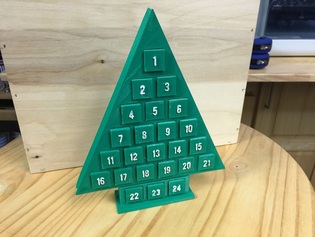

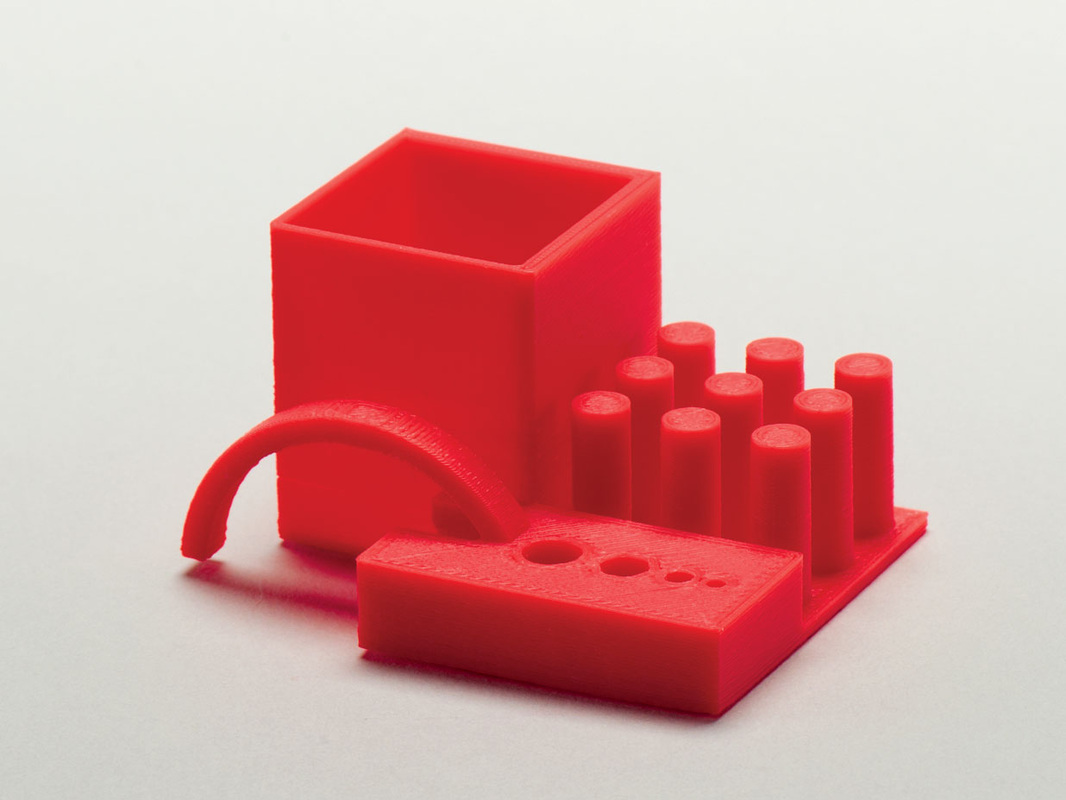
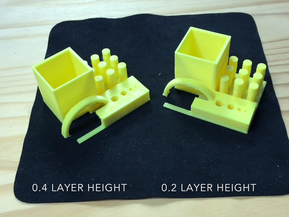
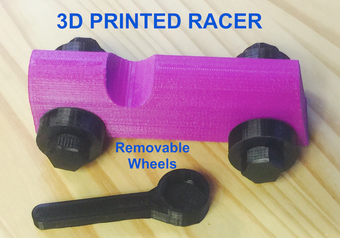
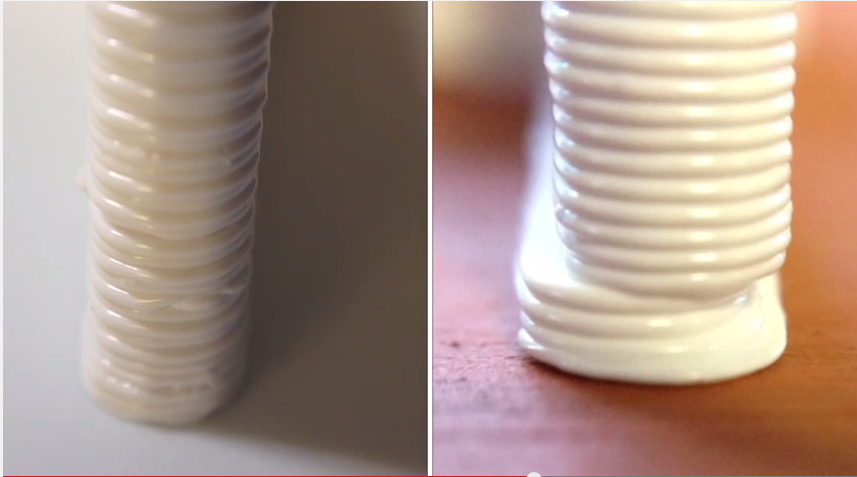

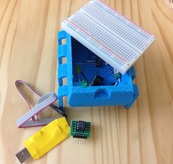
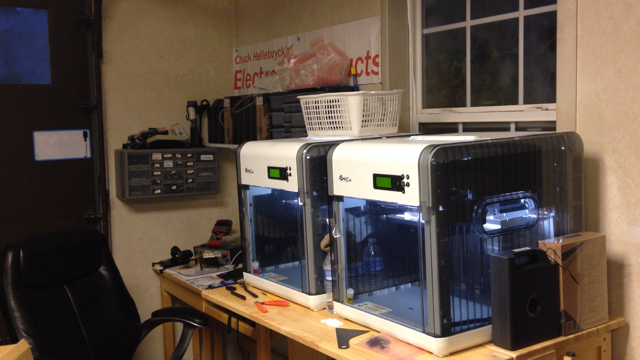
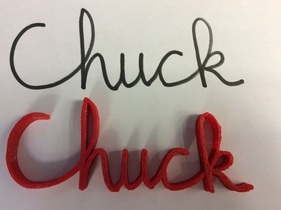



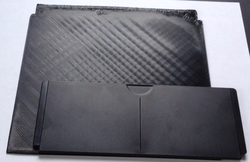

 RSS Feed
RSS Feed
