Because CHIPINO was designed to work with a Programmer, and not a bootloader, it allows CHIPINO to use any 28 pin PIC16F or 18F device that operates at 5v. That offers a lot of options. This also made the CHIPINO automatically grow with all the advancements in the Microchip PIC world. Programming a CHIPINO from a PICkit 2 or PICkit 3 with MPLAB or MPLAB X or any third party IDE and any compiler that produces a .hex file for PICs is possible with the current setup and thus makes it universal for developers of all types. From hobbyist to professional.
I have other designs to clear out of my lab which I'll be releasing open source over time. Each will probably be a project on my YouTube Channel. I have just so many designs I've worked on over the years and its time I just let them go for others to fully enjoy and possibly take them further than I ever could.


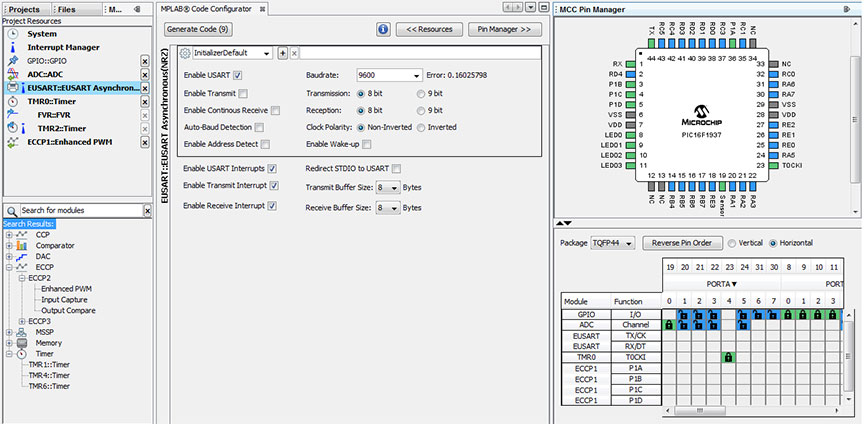




 RSS Feed
RSS Feed
