They are sometimes called fuses since in older one time programmable parts they were set once and couldn't be changed. But with today's modern flash memory devices, the configuration can be changed every time the part is programmed.
The configuration is really just a set of bits that get set or cleared to enable or disable the feature. These bits are grouped together into a byte or several bytes depending on how many features need to be configured.
One of the features I like about the Great Cow Basic compiler is the Graphical version that lets you select the part, the oscillator speed and each configuration setting from a drop down menu. Then when you select to build the file it will produce the BASIC and assembly language file with those settings. Shown below is an assembly file __CONFIG line produced by the GCB Graphical compiler.
Microchip's MPLAB X has a similar drop down menu option in the Configuration View. This is very useful for those programming with Microchip's tools. It's under the toolbar menu: Window>PIC Memory Views>Configuration Bits.
Bottom line is to don't forget to learn and understand the configuration settings for the device you are using and then set them once and kind of forget it. Then you'll be past that hurdle.

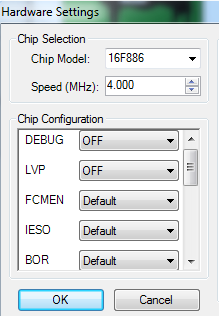
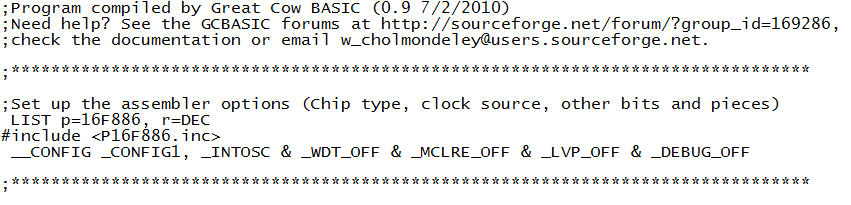
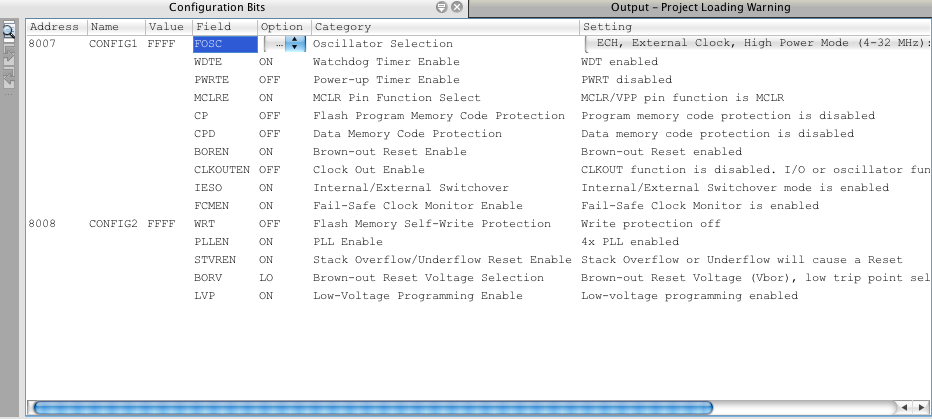
 RSS Feed
RSS Feed
