All these and more are in the configuration settings.
Configuration settings can be some of the most confusing parts of programming Microchip PICs for a beginner and that's why I like the way the Great Cow Basic compiler handles all that for you. To really understand all the configuration settings for a device you have to read the data sheet and I won't go into that this time, I'll save that for another blog post. The more complicated the device is the more configuration settings it will have. So that's why its typically not the best move for a beginner to start out with the latest and greatest Microchip PIC device. Its why I recommend the PIC16F690 or the PIC12F683 which I used in a couple of my books. The PIC16F886 is also fairly simple when is comes to the Configuration setup.
So don't be intimidated by the Config settings, just learn the basics before you program. I plan to add a section to my website on this topic in the future. Until then if you have a question about programming or config settings shoot me the question through my contact form and I'll try to help you out.

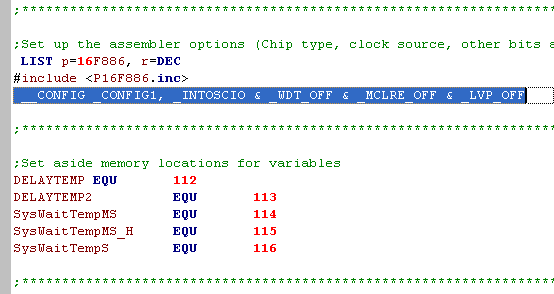
 RSS Feed
RSS Feed
