The download didn't like Internet Explorer. So I installed Chrome. With Chrome the XYZ software installed fine. I opened the software and a message stated I needed to update my graphic driver to run OPEN GL 2.1. Mine was apparently only running 1.1. It also looked very funky so it was clear the software wasn't going to work. After a lot of searching I found the Intel site with the driver I needed. It would not install from Chrome so I switched to Internet Explorer and that seemed to work. Then after it installed, I ran the XYZ software again and it said I was now running Open GL 1.4 not the 2.1 I needed. I noticed that the screen looked normal though so I clicked the X to bypass the message and the software seemed to load files fine.
|
The Davinci 3D printer from XYZ Printing arrived and in less than 1 1/2 hours I had it setup and printed my first sample. To put it simply, this printer is awesome. I can see that the resolution of the print needs to be adjusted and this will take some time to learn the limits of this printer but the quality of the unit is really good and the setup was easy. I didn't even need to load any software to get the first print to run. I created a new 3D printer page and added a step by step picture gallery of the setup. The instructions included were complete and everything went as expected. The one step it said to do was to connect the USB cable to the PC but I didn't see the need since I was going to print one of the samples that was already on the SD card built into the printer. After printing the key chain I then tried another sample which had the name "Sample" so we had no idea what it was. And after printing it we still have no idea what it is. Maybe a holder for a Starbucks cup of coffee? The next step was to get the software installed on my PC. I am a Mac user but most of my Macs are still running Snow Leopard (10.6.8) but the software needs 64 bit and v10.8. I only have one that meets that need and its being used by my daughter. The requirements for Windows is more forgiving so I tried to use my netbook that I use for programming with Great Cow Basic. It's an Atom machine running XP. I downloaded the software since it doesn't have a CD slot. Then the fun began. The download didn't like Internet Explorer. So I installed Chrome. With Chrome the XYZ software installed fine. I opened the software and a message stated I needed to update my graphic driver to run OPEN GL 2.1. Mine was apparently only running 1.1. It also looked very funky so it was clear the software wasn't going to work. After a lot of searching I found the Intel site with the driver I needed. It would not install from Chrome so I switched to Internet Explorer and that seemed to work. Then after it installed, I ran the XYZ software again and it said I was now running Open GL 1.4 not the 2.1 I needed. I noticed that the screen looked normal though so I clicked the X to bypass the message and the software seemed to load files fine. So I loaded a small coin file from Thingiverse and it showed up on the screen but looked flat. I decided the flat look might be my 1.4 vs 2.1 problem so I printed it. And flat is what it printed. I then decided to print a file from the XYZ gallery at their site and found a bigger coin. It printed fine. So I went back to thingaverse and found a new coin and it printed much better but still not the resolution I got from the XYZ files. So that is where I leave it. I'll be playing with files to see what I need to do to get them to work before I design my own.
0 Comments
Leave a Reply. |
Categories
All
Visit previous blog posts in the archives below.
Archives
February 2018
About ChuckChuck has been programming with PIC Microcontrollers since there were only five devices. Now there are over 700 and growing. He also has a lot of fun 3D printing designs using his Davinci 3D printer and TinkerCad software. In this series of blog posts and occasional videos on his YouTube Channel he tries to help you get started with electronics and 3D printing. Disclaimer |


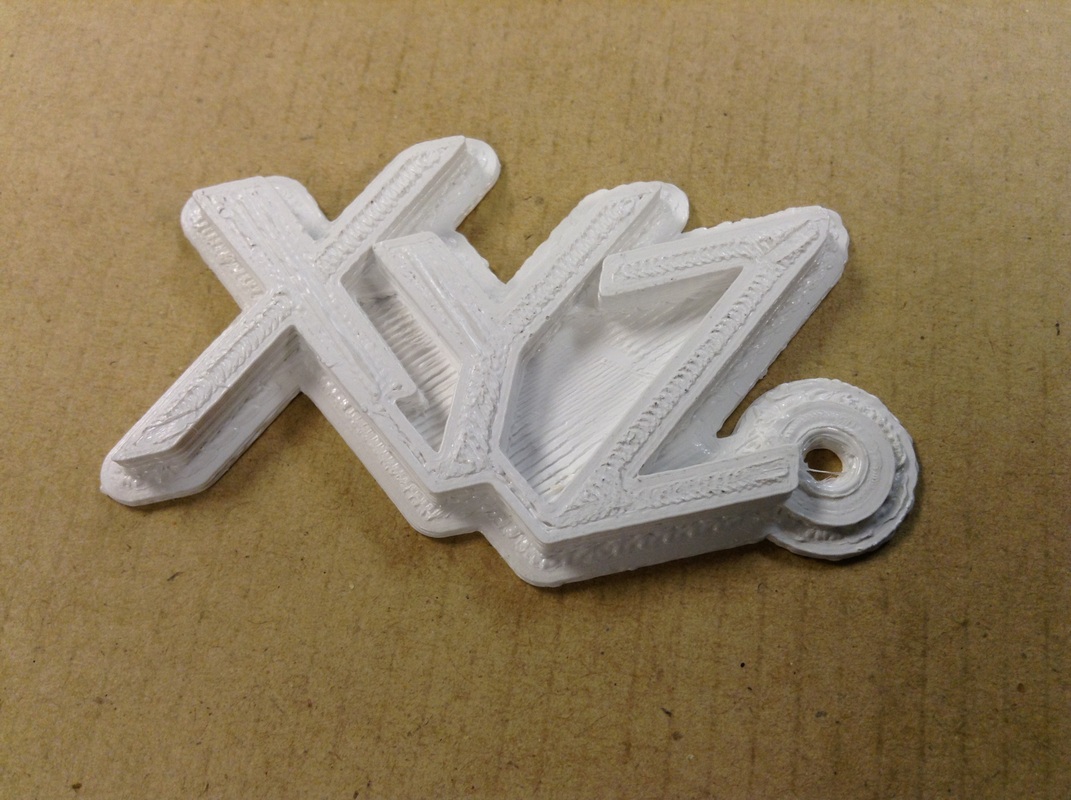


 RSS Feed
RSS Feed
