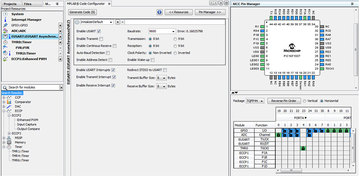
You can get more information at:
www.microchip.com/mcc

|
|
|
Microchip recently released the Code Configurator for 8-bit PICs. Its a great software tool for creating software projects. Its a simple plugin for MPLABX IDE and through a series of GUI screens you can select the peripherals you want to use and then set them up with a few clicks from radio buttons or drop down menus. 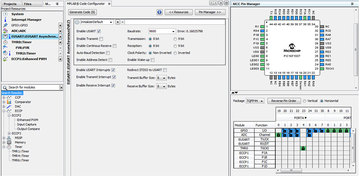 The configuration settings and I/O setup is also reduced down to a few clicks. When all is selected, you click on the "Generate Code" button and the Code Configurator creates a bunch of setup code and custom functions in the Microchip XC8 C compiler format (which is a free download). The configurator will also produce a main.c file if you don't have one. I suggest you just start every project with the code configurator and let it make all the setup code and the main.c. Then modify from there. I'll be using this in future books because it makes programming PICs far easier than doing it all by hand. Plus the functions it creates for the various peripherals gives you a library of code you can use over and over again.
You can get more information at: www.microchip.com/mcc
0 Comments
Leave a Reply. |
Categories
All
Visit previous blog posts in the archives below.
Archives
February 2018
About ChuckChuck has been programming with PIC Microcontrollers since there were only five devices. Now there are over 700 and growing. He also has a lot of fun 3D printing designs using his Davinci 3D printer and TinkerCad software. In this series of blog posts and occasional videos on his YouTube Channel he tries to help you get started with electronics and 3D printing. Disclaimer |