The parts arrived yesterday and I spent the evening testing it out. To my pleasant surprise it worked the first time. I was able to test several sample programs on the CHIPINO including files for my Demo-Shield and the DFRobot LCD shield. Everything worked great except the ADC. I found that the PIC16F1788 added a new differential feature that required a setup to the ADCON2 register. Great Cow Basic didn't handle this so a patch line of ADCON2 = 15 fixed the issue. The Great Cow Basic guys are already aware of the fix and will try to include it in the next release.
Bottom line is, I am now confident that I can update the PICkit 2 Device file so my PK2 may not ever run out of support for the new devices.
You can get the device file on my Build your own PICkit 2 page.

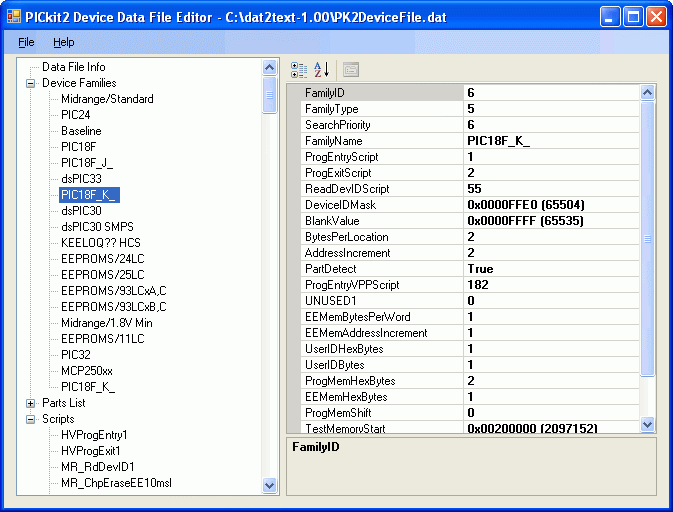
 RSS Feed
RSS Feed
