I figured that was coming though but I was already upset with their lack of customer support and the way they kept releasing new printers but doing next to nothing to help those that bought prior or releasing new filaments. Plus even the filaments they released required a $100 updated extruder to print PLA (which they falsely advertised it could do). I made the mistake of updating my firmware as they recommended as that let them into my machine to control when they decided it should be shut down. Never again.
My plan now is to shop for a true open source printer and possibly re-flash my other two Da Vinci's or sell them. Re-flashing is easy because they use the Arduino bootloader. The firmware can be flashed as long as you can get a version for the Da Vinci and the open source community released that long ago.
So going forward, I cannot recommend their products and am looking for a more open source company to work with me and my YouTube Channel. If there is any open source 3D printing company that wants to work with me, please contact me at my contact page.
For my channel subscribers, it's just gonna get better and better as I expand what I do at my channel, so stay tuned for more.

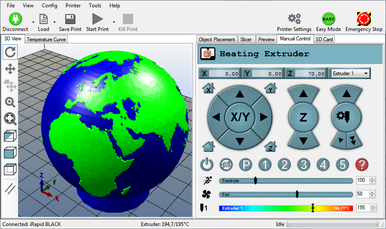
 RSS Feed
RSS Feed
