But there are some bugs to work out. First, you are only allowed three Fast Pass+ rides per day and they have to be in the same park. If you like to park hop from park to park, then you have to pick the rides you want the most from one park and those get the fast passes for the day. I wish I could select a ride from different parks. I also wish it would automatically give me discounts. I have a season pass which gets me 10% discount on merchandise. But to get it I have to show my season pass card. They know I'm a season pass holder because they made me link it to the wrist band. So why do I have to show the card? Kind of defeats the purpose of having everything on my wrist! I suspect they don't want to do it because they will miss out on the profits from those that forget to use or bring their card with them.
Overall though I liked the wrist band and app. The app also allows you to change your ride selections and the times during the day for the Fast Pass+ rides. The app will show you wait times for rides and also where the characters are for kids to get autographs. Restrooms and restaurants also have a category so you can easily get a list of those on the app.
I got to keep the wrist band so maybe someday in the future I'll do a teardown and find out whats inside that technology on the wrist.


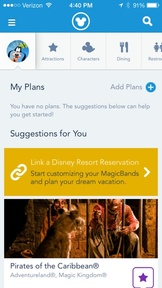
 RSS Feed
RSS Feed
