It's clear that Arduino has captured the beginner market but to only focus on Arduino is limiting. You should also learn pure embedded programming and all the setup required which Arduino tends to hide from the user. So this is a great way to go beyond Arduino for a relatively low cost path.
|
I've had a few people ask me recently about the best way to get started programming PICs. Apparently my Getting Started with PICs page needs a lot more work and I plan to add more information there soon. But in talking to these people they convinced me that I should be promoting my Programming PICs in BASIC book with the CHIPAXE 8-pin module instead of the larger CHIPINO. First off its a cheaper option and second it's less intimidating to start with an 8-pin chip. So I updated my recommendation at the bottom of the Getting Started with PICs page to show this package. It's been one of my most popular kits and books. I've gotten great feedback on the book and is part of the reason why I ran the survey I did about 4 blog posts ago. The parts can be used with any PIC compiler so the package grows with your skills. I use the sample version of the PICBASIC Pro (PBP) compiler in the book which is limited to 31 commands but I'll be updating it for the full PBP3 unlimited version. I'll also be releasing a C compiler version and Great Cow Basic version as well. I'm also looking at running the same projects on the Maximite Computer through its expansion port and Arduino headers.
It's clear that Arduino has captured the beginner market but to only focus on Arduino is limiting. You should also learn pure embedded programming and all the setup required which Arduino tends to hide from the user. So this is a great way to go beyond Arduino for a relatively low cost path.
0 Comments
Leave a Reply. |
Categories
All
Visit previous blog posts in the archives below.
Archives
February 2018
About ChuckChuck has been programming with PIC Microcontrollers since there were only five devices. Now there are over 700 and growing. He also has a lot of fun 3D printing designs using his Davinci 3D printer and TinkerCad software. In this series of blog posts and occasional videos on his YouTube Channel he tries to help you get started with electronics and 3D printing. Disclaimer |

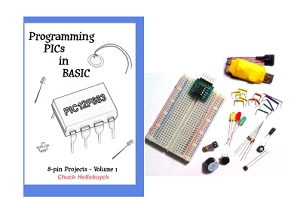
 RSS Feed
RSS Feed
