Many bugs existed and the documentation was poor. Plus there were many requests for new commands.
So I attempted to make it easier to use with the CHIPINO module as the hardware. Now the compiler has really grown from where it was. It now supports both PIC and AVR micros. I prefer PIC but now people using a CHIPINO can share code with an Arduino user. The SYNWRITE IDE has been improved and become the standard. The help files have been greatly improved. Tons of sample code are now included. Lots of new features and commands are part of Great Cow Basic.
It really is a great compiler now and the price of FREE cannot be beat. So if you are just getting started with PICs, I highly recommend you look into this compiler. And if you like what you see, get involved, post to the forum, help find any missed bugs. It's truly a community project but far from a limited effort. It could easily sell for $100 or more based on what it can do but it remains free and completely open source for hobbyist or commercial use.


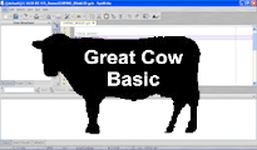
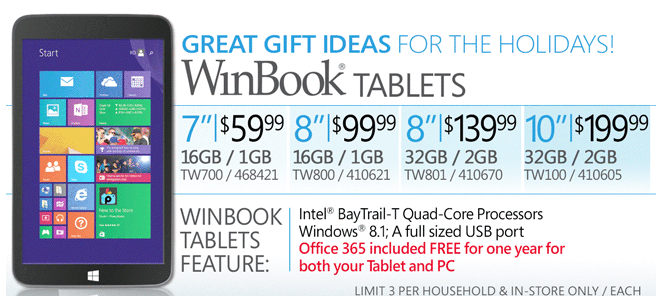
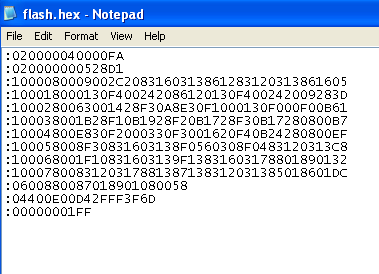
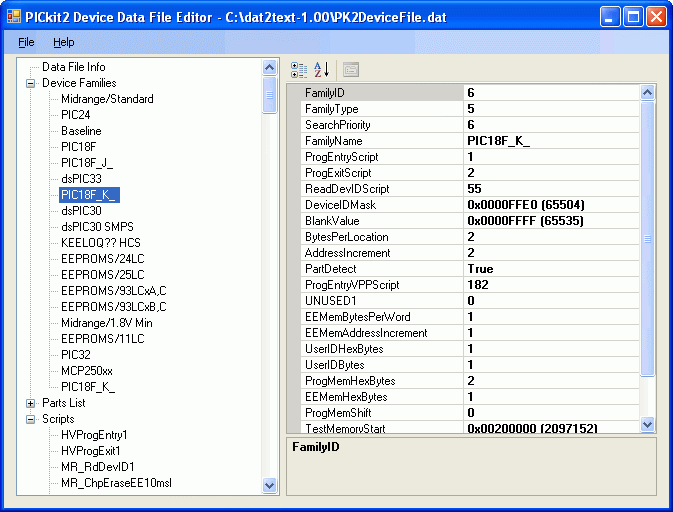
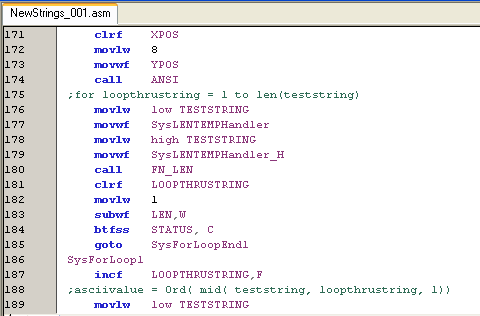
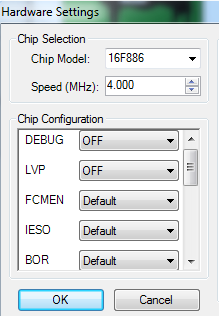


 RSS Feed
RSS Feed
