This elproducts.com site is setup to support my books and any past electronic projects I wanted to share. CHEP CLUB is a way for me to share the 3D printing projects, CNC projects and some future electronic projects. The cost of the different levels are what keeps me going with all this information.
I am still working on books for C programming and even some BASIC programming so those will be hosted and supported here.
So if you are interested in 3D Printing, Electronics or Hobbyist CNC then check out my YouTube channel and also register at CHEPCLUB.com.

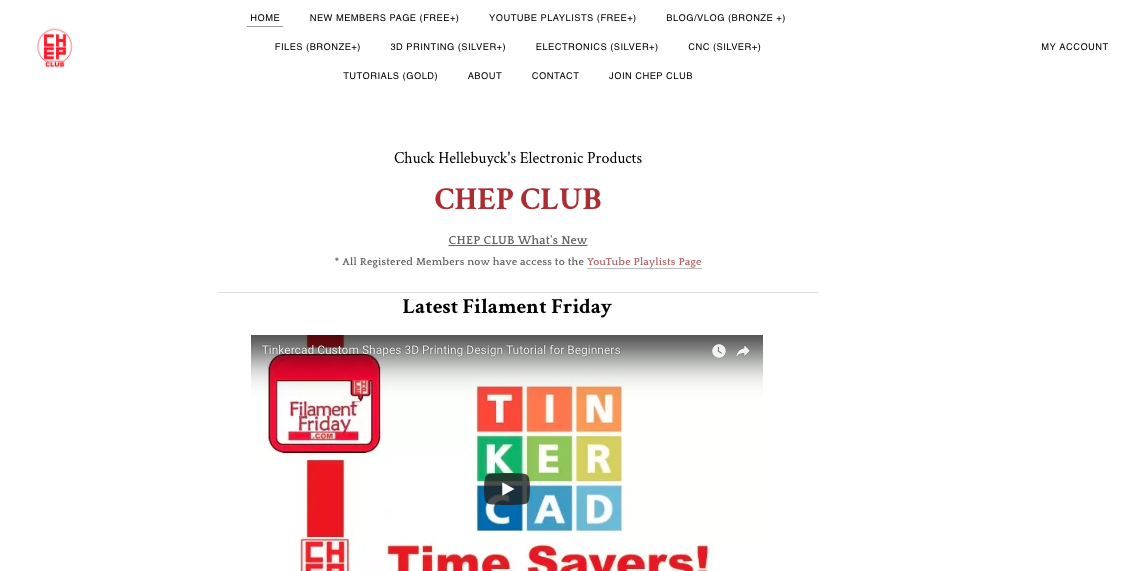

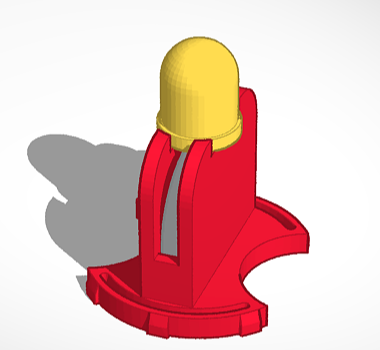
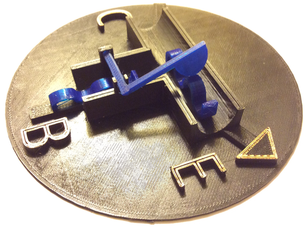



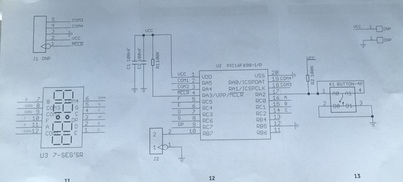
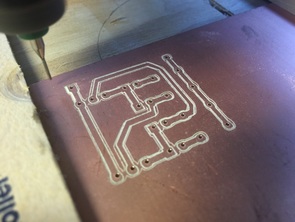





 RSS Feed
RSS Feed
